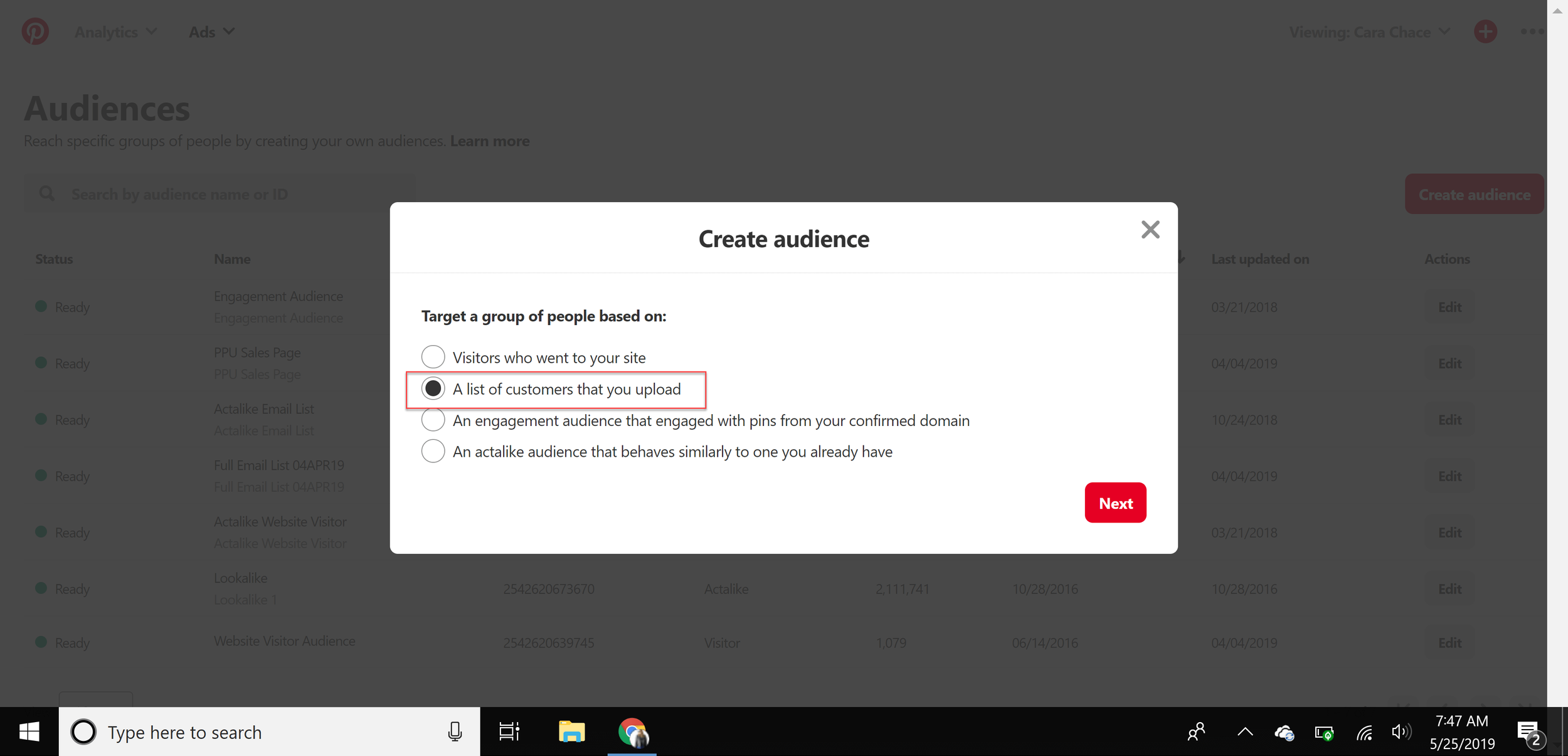How To Use Your Email List To Market on Pinterest
Using your email list subscribers as part of your Pinterest marketing strategy can be one of the best ways to retarget your audience.
Lots of online entrepreneurs I talk to don’t even realize Pinterest has the capability of using your email list to create custom audiences. After a few years of running Promoted Pin campaigns for clients, I know it’s one of the most effective ways to get conversions with paid advertising.
📌Note: I no longer offer Pinterest marketing services. Read the full backstory here.
Before we dive into the nitty-gritty, let’s define some terms and jargon so we’re all on the same page.
Custom Audience
A custom audience is a list of users that you create within your business profile on Pinterest. It can include any of the following:
Customer list (your email list!)
Website visitors
Engagement audience
Actalike
Retargeting
Retargeting (or remarketing) is the marketing tactic of serving ads based on some type of prior engagement by a user. This user could be someone on your email list, a website visitor, and a Pinterest user that has engaged with any of your pins.
Promoted Pins
Promoted Pins are simply Pinterest’s paid advertising. Unlike Facebook Ads, you can only “promote” an existing Pin. The easiest way to explain it is, Promoted Pins work the way Facebook Boost is supposed to work, but doesn’t. But that’s a blog for another day.
Upload Your Email List
Step 1:
Click Ads, then Audiences in your Pinterest business account
Step 2:
Click “Create Audience”
Step 3:
Select “A list of customers that you upload”, then click “Next”.
Step 4:
Fill out the name and description of your list, upload your csv file, then click “Create”.
Then, wait.
When you create your customer list, Pinterest will look for people in your audience list that have existing accounts on Pinterest. Once your list has at least 100 matches, the status will turn green and you'll be able to target that audience on your Promoted Pin.
It can take up to 24 hours to process your list. Keep in mind that your final audience list will likely be smaller than the total number of emails you originally upload.*
This is because people can and do use different email addresses to sign up for different things - so if the email address you have for a person is not the same email they use for their Pinterest profile, Pinterest won’t capture that information.
How To Use Your Email List With Promoted Pins
There are two ways you can utilize your email list for retargeting with Promoted Pins - Included and Excluded.
Included
You could set up a campaign for a low-cost tripwire product to include everyone on your email list. The people already on your list are far more likely to convert to paying customers, so you are serving your ad in a more relevant way.
Excluded
You could set up a campaign for your most popular free opt-in (aka lead magnet) to build your email list. In this case, you’d want to exclude your email list audience since they’ve already signed up, and this ad wouldn’t be as relevant to them.
Pro Tips:
Upload both your full email list plus any segmented portions of your list. This is useful if you want to retarget particular segments, like customers who have purchased from you.
Emails lists will not update automatically in Pinterest unless they are connected to a CRM via Pinterest API. Put it in your calendar to reupload your current email list once a quarter.
Now Go Do It!
This key marketing step will take you about 5 minutes - depending on how long it takes your email marketing provider to create a csv of your list and send it to you.
📌Note: I no longer offer Pinterest marketing services. Read the full backstory here.